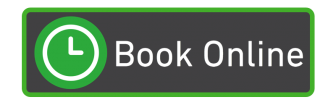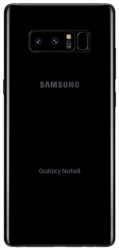
Galaxy Note 8 Camera Repairs
iMend Phones can diagnose your Galaxy Note 8’s camera issues in a matter of minutes. Cracked or dirty lens, black spots or no image at all? Whatever the issue, it’s a simple repair for our qualified team.
Take great photos again by calling us on 1300 046 363, filling out our online form, click the book online button or bringing your Galaxy Note 8 into our shop today @ 27 Cornmeal Pde, Maroochydore QLD 4558.

Contact for quote
( $99 when fitted with another repair* )

30 Minute Repair

6 Month Warranty
Galaxy Note 8 Camera Repairs
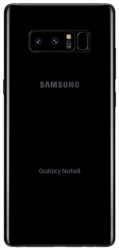
Contact for quote
( $99 when fitted with another repair* )
6 Month Warranty*
30 Minute Repair
iMend Phones can diagnose your Galaxy Note 8’s camera issues in a matter of minutes. Cracked or dirty lens, black spots or no image at all? Whatever the issue, it’s a simple repair for our qualified team.
Take great photos again by calling us on 1300 046 363, filling out our online form, click the book online button or bringing your Galaxy Note 8 into our shop today @ 27 Cornmeal Pde, Maroochydore QLD 4558.
Call 1300 046 363
Opening Hours
Weekdays 8:30am – 5:00pm
Saturday 9:00am – 1:00pm
Payment Methods

Socials
How We Fix Galaxy Note 8 Camera Problems
Life goes by in a flash. Luckily you have your Note 8 camera, with 2x optical zoom and dual OIS camera to record those precious memories crisply and clearly, even with shaky hands. That’s why, if your Note 8 camera is broken, it is absolutely imperative to get it fixed.
Camera problems are often caused by a variety of issues, from dirty lenses to hardware malfunctions. But don’t despair. iMend can sort out your Note 8 camera in a flash! See what we did there? Well, wait till you see your repaired Note 8. We only use original parts with a 12-month iMend guarantee, so you’re always getting the best quality possible.
Get your Note 8 phone camera repair started today. Ring us at 1300 046 363, visit us in the iMend store, or request a quote online.
*Price of repair when fitted with another repair is only applicable on the same device. E.g. A screen and battery replacement on x1 device