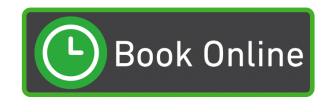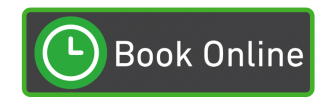iPad 9th Generation Button Repairs
Luckily iMend are here to fix your iPad 9th Generation external button problems. We will replace the button or flex cable in less than 45 minutes, thus returning your phone back to its responsive best. All repairs come with a 6 month warranty*. Call our team on 1300 046 363, book online or fill out the form below.

Contact for quote
( if fitted with another repair* )

2 Hours Repair

6 Month Warranty
iPad 9th Generation Button Repairs

2 Hours Repair
6 Month Warranty
Contact for quote
( when fitted with another repair* )
Luckily iMend are here to fix your iPad 9th Generation external button problems. We will replace the button or flex cable in less than 45 minutes, thus returning your phone back to its responsive best. All repairs come with a 6 month warranty*. Call our team on 1300 046 363, book online or fill out the form below.
Call 1300 046 363
Opening Hours
Weekdays 8:30am – 5:00pm
Saturday 9:00am – 1:00pm
Payment Methods

Socials
How We Fix iPad 9th Generation Button Problems
Maybe it’s a bit of dust clogging the volume button. Maybe someone’s pressed the on / off switch too hard. Or maybe there’s a problem with the internal flex cable. It doesn’t matter how you broke your buttons. All you know is that it’s a really annoying problem to have.
Even though there aren’t many buttons on the iPad 9th Gen, the ones that are there are really important, for instance, the power on/off button is pretty important, right?
If you have an issue with any button on your iPad, iMend can quickly diagnose the problem and fix or replace the buttons. Our repairs are reasonably priced so that you don’t bust your budget. We only use the highest quality aftermarket parts.
Call iMend on 1300 046 363. You can also get a quote online, or bring your iPad 9th Gen into the shop. We’ll repair or replace your broken buttons quickly, professionally, and at a great price with our legendary iMend 12-month Guarantee thrown in.
*Price of repair when fitted with another repair is only applicable on the same device. E.g. A screen and battery replacement on x1 device